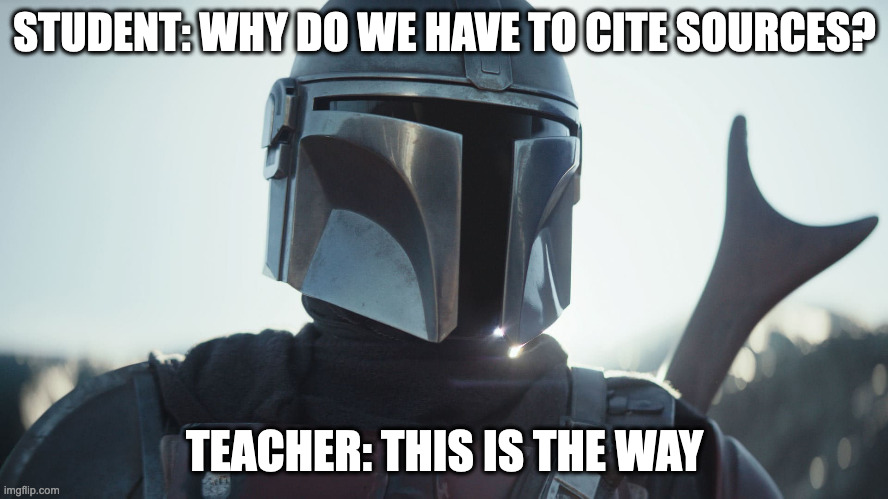
Important Notes!
Take care when using generative AI tools such as ChatGPT to create citations.
Such tools have been known to create incorrect citations even when given all the information to do so correctly. They also have a habit of "hallucinating" fake citations due to the nature of their programming.
Always double check your citations!
Have you discovered a broken link? Found this guide to citation styles useful? Want to suggest an update?
Contact us through:
We love to hear from you!
Scholars and researchers are in constant conversation with each other via citations. A citation allows people who read your research to find the sources you used, learn more, and/or verify your information.
Citations may look different depending on their style and content.
Most have a few consistent elements:
Who made this?
What is this called?
Where was it published?
When was this made?
APA
Chicago
MLA
Are you quoting two or more consecutive words from a source? Then the original source should be cited and the words or phrase placed in quotes.
Even if you put it in your own words, when an idea or information comes from another source you must credit that source.
Accepted common knowledge doesn't need to be cited. But if you doubt whether your information is common knowledge or not, cite it.

Here is an example of a Start My Research record.
In the upper right corner is a blue quotation mark icon. Select this to open up a citation dialog box.
Next, select the drop down menu under "Choose a Citation Format" and choose the citation style you want.

For this example, I'll choose APA format.

The citation will generate under "Format Preview." All you have to do is copy and paste the citation into your document.
The citation generates based off of the information from the catalog.
This means if a record is in all caps, or misspelled, or has several long subtitles, that is what it will look like in the citation. Regardless of if that is what the citation style calls for.
Always double check the citation format is correct!
1100 Lawrence Street
Denver, CO 80204
303-315-7700
Ask Us
Directions